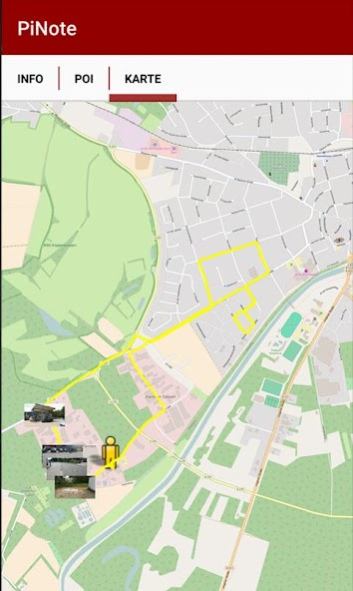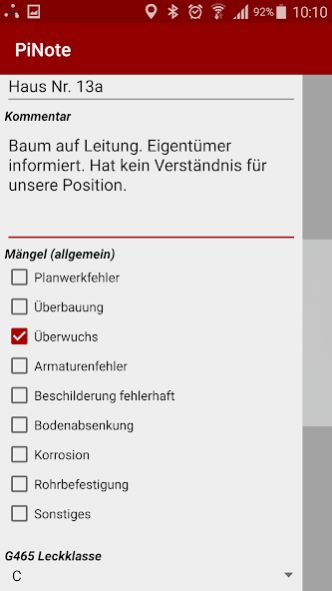Esders PiNote 1.4.0
Continue to app
Free Version
Publisher Description
The software enables easy and low-cost documentation of work when carrying out inspections on gas pipes In contrast to GIS solutions, which require a high-quality PC and involve the time-consuming import of pipeline data, Pi Note is a GPS datalogger for Android terminal devices, that enables easy logging of damage, defects and photos. Continuous recording of gas concentrations is possible via a Bluetooth data connection to the Esders measurement devices ELLI, GOLIATH and HUNTER. Positions where a specified alarm threshold was exceeded are recorded and registered separately. The route and the positions of data recordings and alarm thresholds being exceeded are marked in a map.
The recorded data can be turned into a report in PDF format with minimal work. For this, the inspection data is marked in the overview list and transferred to the PC via e-mail. The measurement file in the attachment can be read in via drag and drop and all relevant data is available to view on the PC in a clear format. The data can be exported in CSV format to enable customers to carry out further evaluations flexibly according to their own requirements. This means that the trail of the inspection or the position of damage locations can be imported easily in the existing GIS systems
About Esders PiNote
Esders PiNote is a free app for Android published in the Office Suites & Tools list of apps, part of Business.
The company that develops Esders PiNote is Esders GmbH. The latest version released by its developer is 1.4.0.
To install Esders PiNote on your Android device, just click the green Continue To App button above to start the installation process. The app is listed on our website since 2021-08-04 and was downloaded 29 times. We have already checked if the download link is safe, however for your own protection we recommend that you scan the downloaded app with your antivirus. Your antivirus may detect the Esders PiNote as malware as malware if the download link to de.esders.log is broken.
How to install Esders PiNote on your Android device:
- Click on the Continue To App button on our website. This will redirect you to Google Play.
- Once the Esders PiNote is shown in the Google Play listing of your Android device, you can start its download and installation. Tap on the Install button located below the search bar and to the right of the app icon.
- A pop-up window with the permissions required by Esders PiNote will be shown. Click on Accept to continue the process.
- Esders PiNote will be downloaded onto your device, displaying a progress. Once the download completes, the installation will start and you'll get a notification after the installation is finished.